





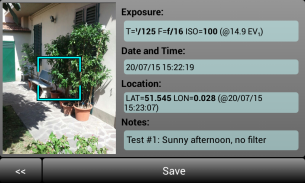



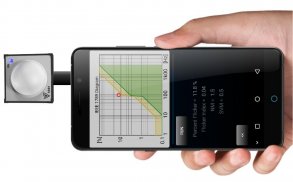



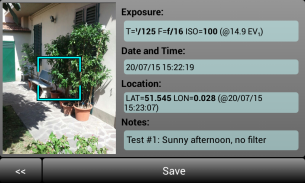



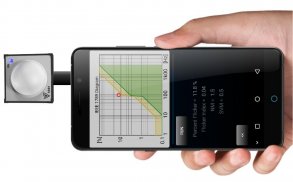



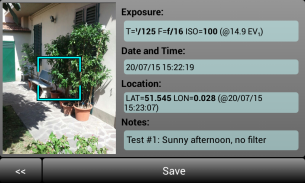



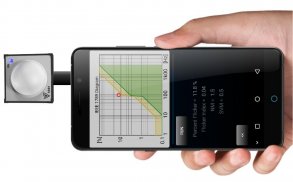



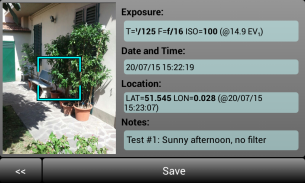



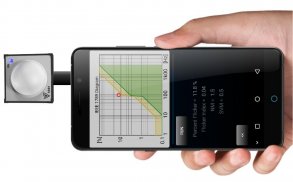

وصف لـ LxMeter
Note: This is the trial version of LxMeter Pro, some functions might be limited
This application turns your phone into a powerful instrument with the following functions:
★ LUX METER
★ EXPOSURE METER
★ FLASH METER
★ SPOT METER
★ COLOR METER
★ FLICKER METER
As a luxmeter you can measure illuminance (density of luminous flux incident on a surface) from 0.1 to 3000000 lx. By using the app in "exposure meter" mode you get an easy to use incident/reflected light meter and you can determine the proper exposure for a photograph.
LxMeter supports measurements of flash lights and can display the percentage of flash in total exposure.
LxMeter can also deal with landscapes or other distant objects by running its spot meter mode; you can measure luminance (cd/m2 or foot-lambert) and correlated color temperature (CCT).
A powerful analysis tools has been added to LxMeter in order to evaluate flicker performance of a light source according to IEEE 1789. You can detect harmonics up to 30kHz, display the frequency spectrum and get all the parameters commonly found in professional flicker-meters.
You can specify ISO speed and exposure time and let the app show in real time the optimal aperture value or set the aperture and read the exposure time. You can easily switch between shutter speed priority and aperture priority or just run the manual mode and take note of the exposure level indicator.
LxMeter allows you to add some notes to your personal archive. Exposure and location information will be added automatically. You can save all the notes about a photographic project in the internal archive and use them as reference later at the time of the final shots.
Please, note that for maximum performance this app requires an external sensor of the SS04 product line. As alternative you can use the internal light sensor of your phone (if it has one) but in this case the accuracy of measurements will vary depending on the phone. For more details about SS04 please see http://www.optivelox.com/DL_en/ss0x.htm
Main specs:
★ Illuminance measurements (lux, foot-candle, EV @ISO=100)
★ Peak detector (only with SS04/SS04U)
★ Flash Meter (only with SS04/SS04U)
★ Flash shape capture (only with SS04U)
★ Luminous exposure graph (only with SS04U)
★ Flicker measurements: Flicker Index, Percent Flicker, NM, SVM (only with SS04U)
★ CIE chromaticity diagram with color temperature measurements (only with SS04UC/SS04B)
★ Color specification tester according to SAE J578
★ Radio Triggered flash mode (via Bluetooth)
★ Spot metering (0.5°÷50° typ)
★ Luminance measurements (cd/m2, foot-lambert)
★ Color temperature measurements (CCT, Duv)
★ Exposure Level Indicator
★ F-stop, shutter speed, ISO speed resolution: 1, 1/2, 1/3 stop
★ Cine/video exposure (frame rate, shutter angle)
★ ND filter compensation
★ Autorange (only with SS04)
★ Light input selector (SS04, SS04U, SS04B, built-in light sensor, manual input value)
★ Archive management
★ Comments with location tag and maps support
★ User manual included
★ Supported languages: en,de,es,fr,it,ru
ملاحظة: هذا هو الإصدار التجريبي من LxMeter Pro ، بعض الوظائف قد تكون محدودة
يحول هذا التطبيق هاتفك إلى أداة قوية مع الوظائف التالية:
& # 9733؛ لوكس متر
& # 9733؛ التعرض متر
& # 9733؛ متر فلاش
& # 9733؛ سبوت متر
& # 9733؛ اللون متر
& # 9733؛ متر flicker
كقياس فاخر ، يمكنك قياس الإضاءة (كثافة حادثة التدفق الضوئي على السطح) من 0.1 إلى 3000000 lx. باستخدام التطبيق في وضع "مقياس التعريض" ، يمكنك الحصول على وسيلة سهلة لاستخدام مقياس الإضاءة العاكس / المنعكس ويمكنك تحديد التعرض المناسب لصورة.
يدعم LxMeter قياسات مصابيح الفلاش ويمكنه عرض النسبة المئوية للفلاش في إجمالي التعرض.
يمكن LxMeter أيضًا التعامل مع المناظر الطبيعية أو الكائنات البعيدة الأخرى عن طريق تشغيل وضع عداد البقعة الخاص به ؛ يمكنك قياس النصوع (cd / m2 أو lambert foot) ودرجة حرارة اللون المرتبطة (CCT).
تمت إضافة أدوات تحليل قوية إلى LxMeter من أجل تقييم أداء وميض مصدر الضوء وفقًا لمعيار IEEE 1789. يمكنك اكتشاف التوافقيات التي تصل إلى 30 كيلو هرتز وعرض طيف التردد والحصول على جميع المعلمات الشائعة في عدادات وميض الاحترافية.
يمكنك تحديد سرعة ISO ووقت التعرض والسماح للتطبيق بعرض القيمة المثلى للفتحة في الوقت الحقيقي أو ضبط الفتحة وقراءة وقت التعرض. يمكنك التبديل بسهولة بين أولوية سرعة الغالق وأولوية فتحة العدسة أو مجرد تشغيل الوضع اليدوي وتدوين مؤشر مستوى التعرض.
يتيح لك LxMeter إضافة بعض الملاحظات إلى أرشيفك الشخصي. سيتم إضافة معلومات التعرض والموقع تلقائيًا. يمكنك حفظ جميع الملاحظات حول مشروع التصوير في الأرشيف الداخلي واستخدامها كمرجع لاحقًا في وقت اللقطات النهائية.
يرجى ملاحظة أنه للحصول على أقصى أداء ممكن ، يتطلب هذا التطبيق مستشعرًا خارجيًا لخط إنتاج SS04. كبديل ، يمكنك استخدام مستشعر الإضاءة الداخلية لهاتفك (إذا كان لديه واحد) ولكن في هذه الحالة ستختلف دقة القياسات حسب الهاتف. لمزيد من التفاصيل حول SS04 ، الرجاء مراجعة http://www.optivelox.com/DL_en/ss0x.htm
المواصفات الرئيسية:
& # 9733؛ قياسات الإضاءة (لوكس ، شمعة القدم ، EV @ ISO = 100)
& # 9733؛ كاشف الذروة (فقط مع SS04 / SS04U)
& # 9733؛ عداد فلاش (فقط مع SS04 / SS04U)
& # 9733؛ التقاط شكل الفلاش (فقط مع SS04U)
& # 9733؛ الرسم البياني التعرض مضيئة (فقط مع SS04U)
& # 9733؛ قياسات Flicker: Flicker Index، Percent Flicker، NM، SVM (فقط مع SS04U)
& # 9733؛ مخطط اللونية CIE مع قياسات درجة حرارة اللون (فقط مع SS04UC / SS04B)
& # 9733؛ اختبار مواصفات اللون وفقا ل SAE J578
& # 9733؛ وضع الفلاش المشغل بالراديو (عبر البلوتوث)
& # 9733؛ قياس البقعة (0.5 ° ÷ 50 ° typ)
& # 9733؛ قياسات النصوع (cd / m2 ، لامبرت القدم)
& # 9733؛ قياسات درجة حرارة اللون (CCT ، Duv)
& # 9733؛ مؤشر مستوى التعرض
& # 9733؛ F-stop ، سرعة الغالق ، دقة سرعة ISO: 1 ، 1/2 ، 1/3 توقف
& # 9733؛ تعرض سينمائي / فيديو (معدل الإطار ، زاوية الغالق)
& # 9733؛ تعويض مرشح ND
& # 9733؛ التشغيل التلقائي (فقط مع SS04)
& # 9733؛ محدد المدخلات الخفيفة (SS04 ، SS04U ، SS04B ، مستشعر الضوء المدمج ، قيمة الإدخال اليدوية)
& # 9733؛ إدارة الأرشيف
& # 9733؛ تعليقات مع علامة الموقع ودعم الخرائط
& # 9733؛ دليل المستخدم المدرجة
& # 9733؛ اللغات المدعومة: en، de، es، fr، it، ru








